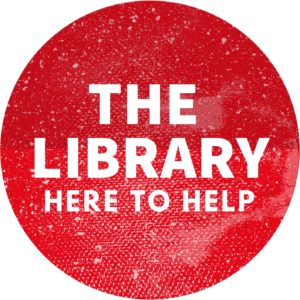Time to start researching an assignment but not sure where to begin? We’ve got you covered with tips on where to search, how to identify keywords and how to limit your search results.
Where to search for information
Library Catalogue

Located on the Library Homepage the library catalogue is your first port of call when it comes to researching an assignment. The library catalogue allows you to search and access all the Library’s resources in one location. You can search the entire collection or limit your results to resource type such as journal articles, books, news articles, videos and more. Once you have your list of results you can further refine your search results based on year of publication, subject, language or filter to only display scholarly or peer reviewed articles.

Google Scholar
Google Scholar searches for scholarly information including journal articles, conference papers, theses, technical reports and books. Google Scholar is great for finding Open Access scholarly articles and is a great complementary search to the Library catalogue. You can access Full-Text articles to which Griffith subscribes from Google Scholar, but keep in mind Google Scholar will also display resources to which Griffith do not subscribe or have access to. Find out more, including how to access Griffith Full-Text articles from off-campus on the Google Scholar page.
Working from China and trying to access Google Scholar via the Griffith China VPN? Unfortunately, you won’t be able to use Google Scholar for searching but you can still access all our resources via the Library Catalogue.
What to search
If you are searching for a specific item, you can enter the title in the catalogue search and if we have it in our collection it will show in your list of results.
If you are searching for resources for an assignment, then keywords are key!
- Review your assignment question and pick out the keywords you need to search.
- Think of synonyms for your keywords (tip: use a thesaurus).
- Remember that some words have different spelling in different countries.
- Combine your keywords in different combinations using Boolean Operators ‘AND’ ‘OR’
- Track which keyword combinations you have searched
Still feeling unsure? Head to the Assignment Preparation page or the Writing, Researching and Referencing guide on the Library website for more tips and advice or get specialist advice by filling out the Get help from the library form.