Shared reading of storybooks is an important activity for learning how to read. Young children often enjoy reading with their classroom teachers. Shared reading of digital books (e.g., storybook apps using tablets or iPads) is increasing in the pre-school classroom; however, little is known about how early childhood educators can best enhance children’s interactions with digital storybooks.
Dr Michelle Neumann‘s study compared how a teacher scaffolded shared reading with 2-4 years old children using a printed traditional book compared with a storybook app on an iPad.
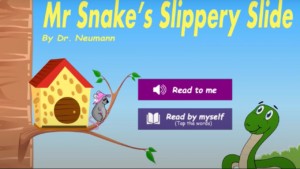
Used with permission
The project observed cognitive, affective, and technical scaffolding to see how frequently these were used. One of the storybooks used was Mr Snake’s Slippery Slide (by Dr Michelle Neumann) which was about Mr Snake and Mi Mi Mouse.
The findings of the study show that the frequency of cognitive scaffolding (e.g., questions about the story content) by the teacher was similar across both the printed and digital book conditions.
The affective (e.g., positive feedback and encouragement) and technical (e.g., turning the page) scaffolding occurred more frequently with the digital storybook than with the printed book.
Dr Neumann’s research found that the teacher talked with the children more and spent a longer time reading the digital book compared with the printed book. Dr Neumann said,
“This suggests that affective and technical scaffolding should be considered during shared reading activities with digital books in the pre-school classroom”.
Dr Neumann provides the following practical tips for pre-school teachers for shared digital reading:
Cognitive support: Ask Questions about the story content:
- Literal questions:
- What is the name of the mouse?
- Name all the animals that slid down Mr Snake’s back.
- Inferential questions (“read between the lines to infer meaning”):
- Do you think Mi Mi mouse did the right thing to ask for Mr Snake’s help – why or why not?
- Reflect and talk about a main theme or idea in the story “don’t judge a book by it’s cover”.
- If you could change the ending of the story what would you change?
- How do you think Mr Snake feels about everyone sliding down his back?
- Letter and word exploration:
- Tap the words that are highlighted in the text and talk about what they mean.
- Talk about the names of letters and what other words start with the letter S.
- Can you find a letter that’s in your name?
- Run your finger under each sentence as it is read to help children understand that words travel from left to right.
- Make up your own silly sentences by tapping and listening to the words in a different order.
Affective support:
- When children successfully slide their finger down the snake’s back (to make the shape of the letter S) say, “that was great writing of the letter S, well done! Or you are really concentrating hard which is great work!”
- Encourage them to read aloud the words as they are highlighted whilst listening to each word. Smile and say, “that’s fantastic reading!”
Technical support:
- Show children how to find the app.
- Tap the “read to me” button on the menu page.
- Tap the words and read them aloud, point out the yellow arrow to tap to turn the page, and help to drag the animal characters down Mr Snake’s back with their finger.
- Use technical terms when assisting such as tap and drag.
In the video Dr Neumann provides a brief overview of the research. The research is published in the Journal of Research in Childhood Education.
Subscribe to the GIER Insights blog to stay informed about research and events at the Institute.


